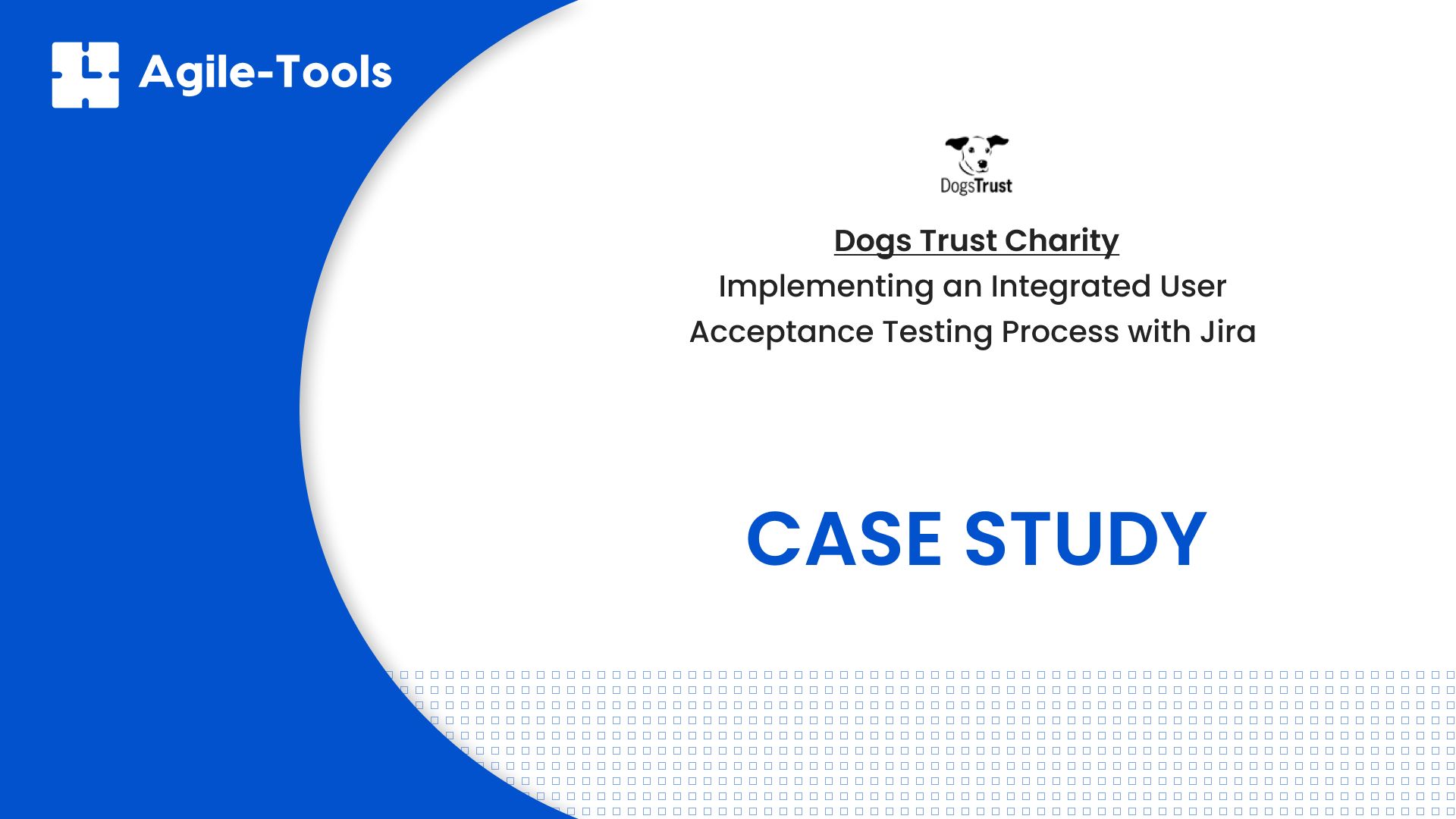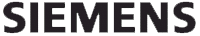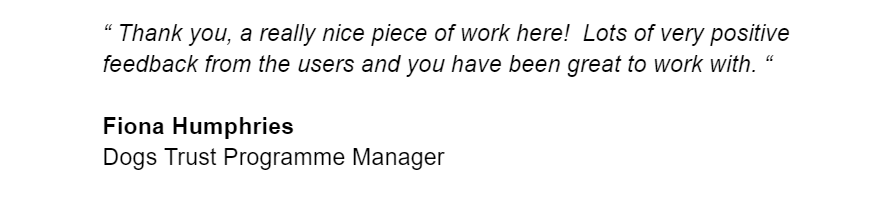INCREASE COLLABORATION
It's about how your team collaborates
It's about how your 'team' uses Git that counts. Yes Git can help the individual developer or tester. Yes you need to manage versions of your code and documents. What really counts though is collaboration. How you share and control versions of your files across your team.
Git presents teams with 3 distinct challenges
- Complexity of Concepts: Git introduces a set of unique concepts and terminologies that can be initially overwhelming for newcomers.
- The Command Line Interface: Underlying everything is the Command-Line Interface which can be intimidating for many individuals.
- Distributed Nature: Git's distributed nature presents complexities around merging and resolving conflicts in distributed environments.
All of these pose challenges for teams that haven't mastered Git's collaborative workflows.
Learning as a team, is the best way to master collaborating as a team. That's why team training delivers!
EMBRACE COMPLEXITY
Why is Git so complicated?
The problem is that Git is complex. Actually, let me rephrase that. It's not that Git is complex. It's that Git is dealing with the complex issues around version control and collaboration. Git does that very effectively. It's just that you need to understand how Git does this in order to get the most out of Git.
You need to understand Git in order to deal with the complexities involved with version control and collaboration. And that's the crux of getting your team productive with Git. Productive means not wasting lots of time wrestling with Git. Wasting time trying to work out why things look like they are going wrong when you're using Git. When in fact Git is protecting you from making version or collaboration mistakes behind the scenes.
We'd love the opportunity to deliver Git training for your team. Bespoke Git training that focuses on improving how your team collaborates with Git.
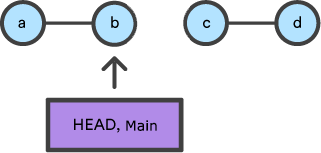
Understanding Git Concepts:
Understand the fundamental concepts of Git, including repositories, branches, commits, pulling and pushing.
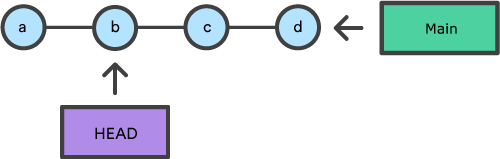
Resolving Conflicts:
Conflict resolution is an essential skill in Git. Understand their causes, and effectively resolve them.
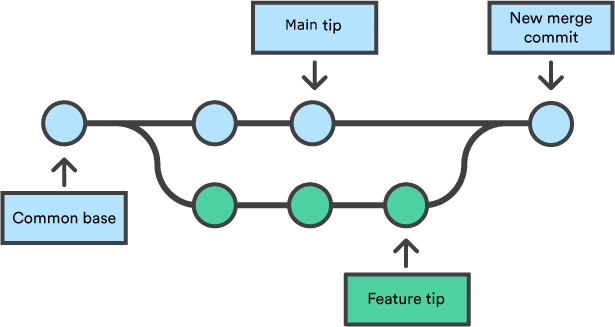
Branching and Merging:
Get to grips with branching and merging in Git. Learn to create branches, switch between branches and merge changes.
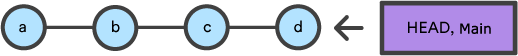
Git Workflow Strategies:
Get familiar with popular Git workflow strategies such as GitFlow, GitHub Flow, or Feature Branching.
Common Understanding
Optimising Productivity
Promoting Uniformity
Increasing Agility
TEAM TRAINING
Why Team Training Works
We said it above. And we'll say it again. “It's about how your 'team' uses Git that counts."
Git is all about collaboration. Learning to collaborate in a class room environment, with your colleagues, works. It works because when you leave the class room you'll be working in an environments where you need to collaborate.
Yes, you can learn Git as an individual. Yes you can sit through hours of recorded online training. Yes, that'll help. It won't teach you how to collaborate effectively as a team though. That's why we don't focus on training the individual.
Our focus is on training YOUR team.
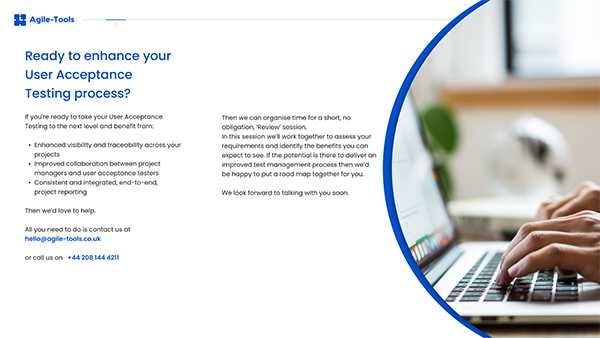
Integration
“In short, clarity, speed of feedback and clear lines of responsibility. All achieved with a small amount of effort up front.”
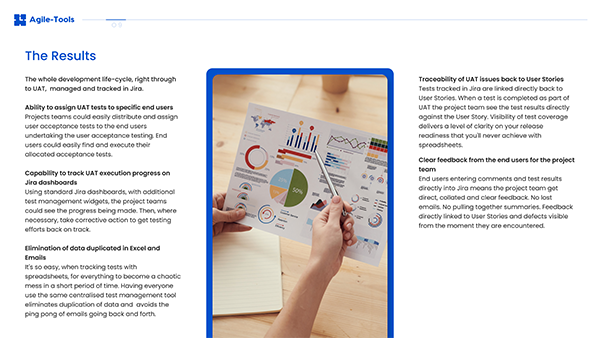
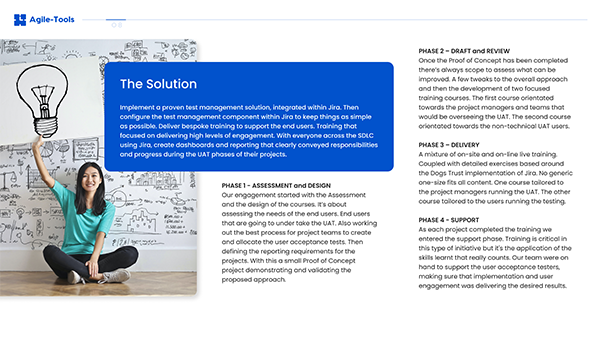
Solutions
“It’s far to easy with Jira to over complicate workflow and status configurations. The more complexity the less likely the end users were going to embrace using Jira.”
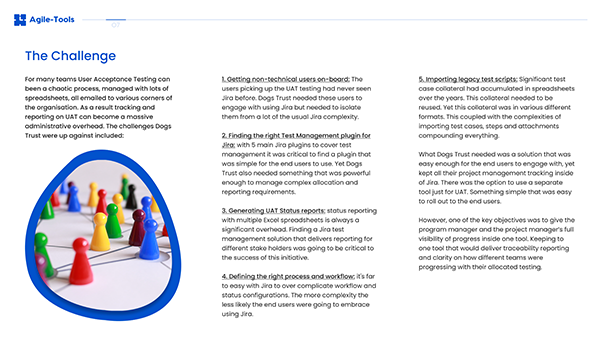
Challenges
“Absolutely critical in this was the development of a training course that focused on just 2 or 3 key aspects of Jira”
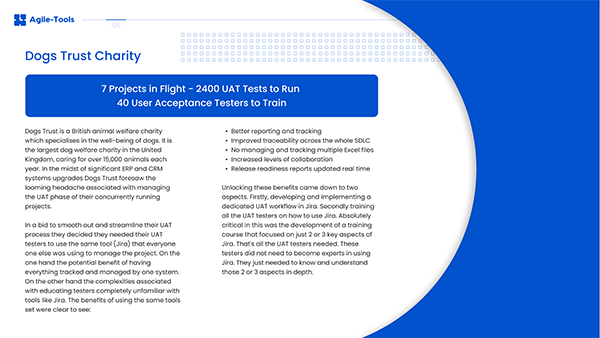
Jira Training
“Application in the real world is critical. Which is why we build everything around your processes and your way of working.”
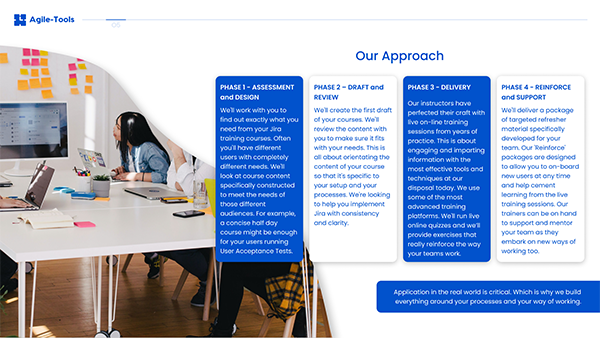
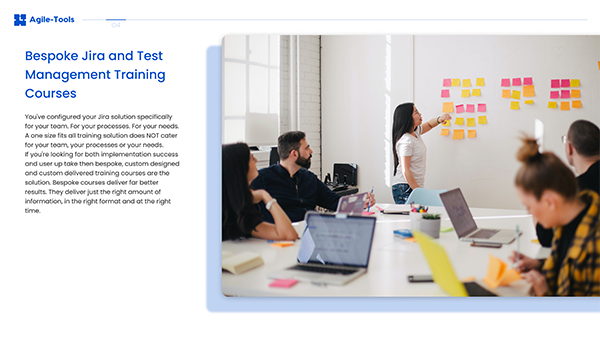
Success
‘Ideally the project team needed all their UAT data in their instance of Jira. The difficulty was getting end
users to use a complex tool like Jira’

Collaboration
Helping Agile Teams
Increase Collaboration,
Improve Team Performance and
Enhance Project Reporting

Performance
Implementing an integrated User
Acceptance Testing Process with Jira