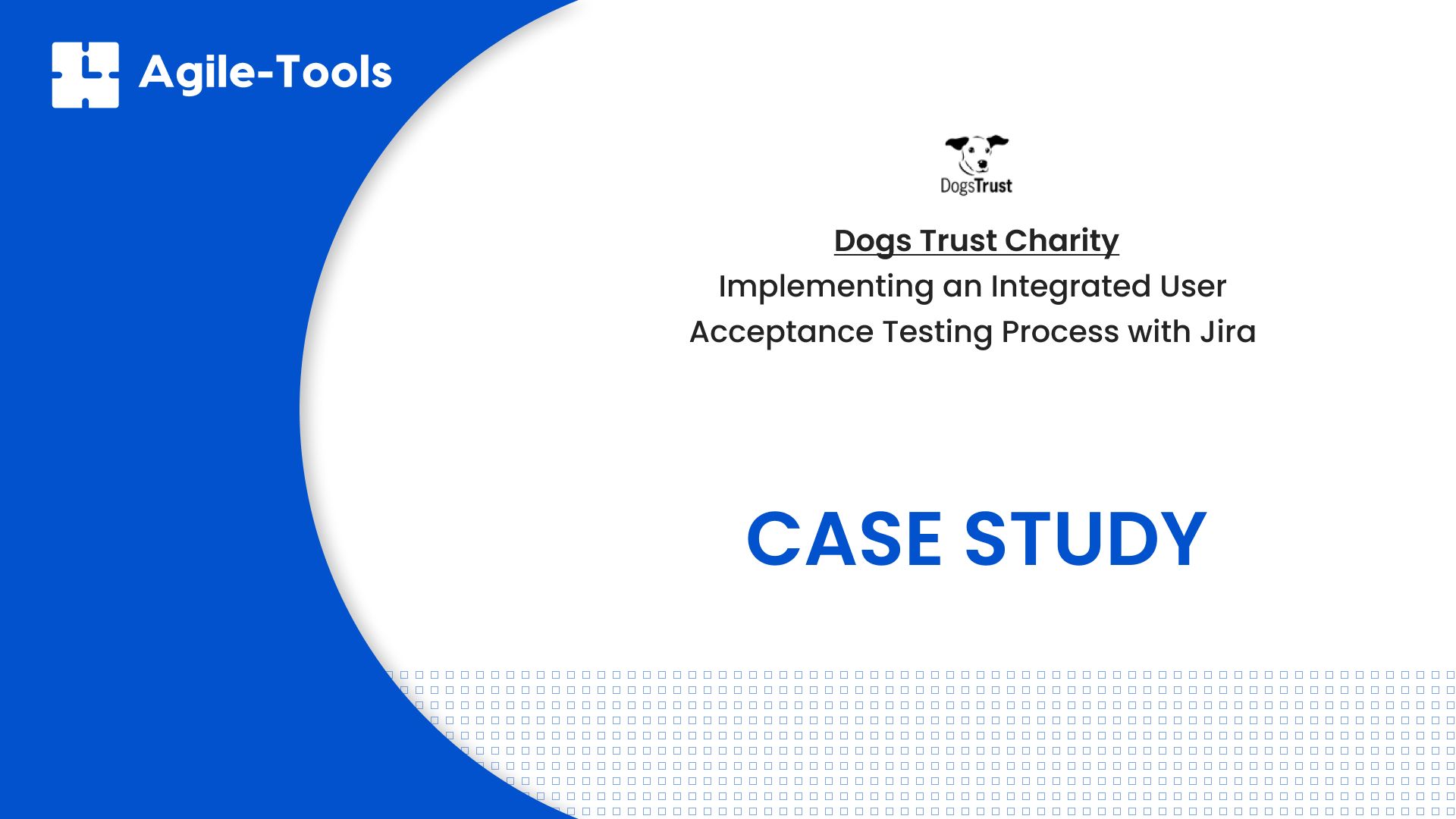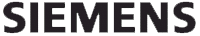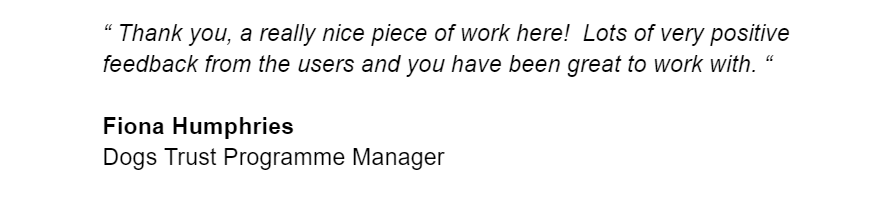WHOLE TEAM FOCUS
Nurture your teams ability to learn collectively
GitHub is designed for teams. That’s why our GitHub training is designed for teams. We’ve designed our GitHub courses to focus on training the whole team, empowering every member to contribute and work together seamlessly. Not that this is always easy with GitHub. GitHub is not exactly known for being user friendly, but as you learn the tips and tricks you’ll soon see where all that power comes from.
Easy for some to get to grips with, more difficult others…..
GitHub primarily caters to developers and technical users, which means non-technical users, such as project managers or business analysts, can find it challenging. The technical terminology and concepts may present barriers for effective collaboration.
That’s why our focus on “whole team training" works!
THE LEARNING CURVE
More layers of complexity on top of Git
GitHub has a steep learning curve, especially for individuals who are new to version control or distributed development workflows. Understanding concepts such as repositories, branches, pull requests, and merge conflicts may require some time and effort to grasp fully.
Then layer on top other components in GitHub like Actions, Packages, Code Spaces, Code Review, etc. Then work out how all of these components interact and work together. Then add in your team trying to work together using a consistent approach. That’s where the challenges really start to present themselves.
We’d like nothing more than to show your team how to address those challenges. How to cut through the complexity and get GitHub working the way you need it too. The way you need for your team.
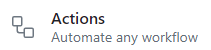
Actions
Learn how to automate workflows that define and execute custom software development processes directly within your GitHub repository.

Discussions
Use the Discussions platform to create open and structured communication channels among project contributors.

Code Review
Work with code reviews to provide feedback on code changes, ensuring code quality and fostering better change management within your team.
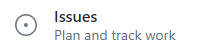
Issues
Let you team track, organize, and manage tasks, bugs, and feature requests within a repository, to help facilitate efficient project management.
Mutual Support
Shared Experiences
Continuous Learning
Exchanging Ideas
COLLECTIVE LEARNING
Acquiring skills and insights through a shared experience
Your team may have a common goal but are they working together to achieve it? You implement agile tools with the intention of pulling the team together but there’s more too it that that!
Just implementing agile tools doesn’t account for diverse perspectives and different approaches to problem-solving.
Agile tools should be encouraging active engagement, mutual learning and exchanges of knowledge. Team training, as a shared experience, supports this. Team training nurtures an environment that values collective learning that increases your team’s performance and productivity.
Ultimately The way you use and implement your agile tools should be driving your team towards deeper levels of understanding, innovation and growth.
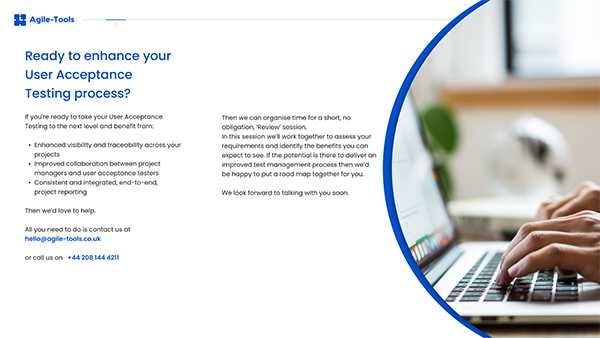
Integration
“In short, clarity, speed of feedback and clear lines of responsibility. All achieved with a small amount of effort up front.”
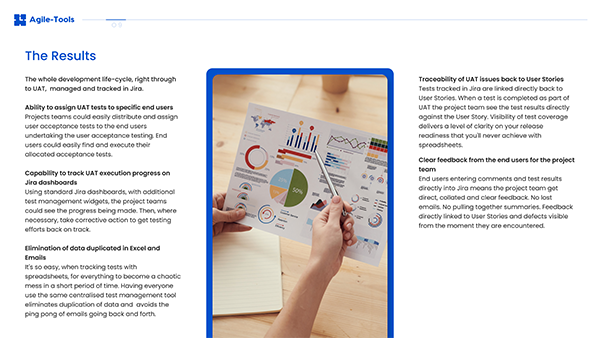
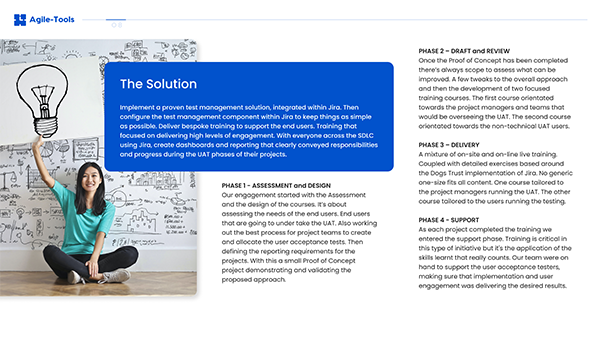
Solutions
“It’s far to easy with Jira to over complicate workflow and status configurations. The more complexity the less likely the end users were going to embrace using Jira.”
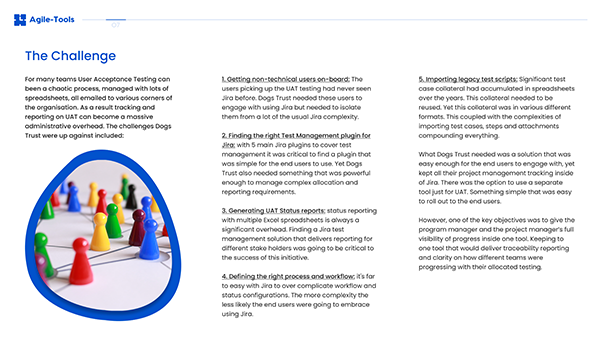
Challenges
“Absolutely critical in this was the development of a training course that focused on just 2 or 3 key aspects of Jira”
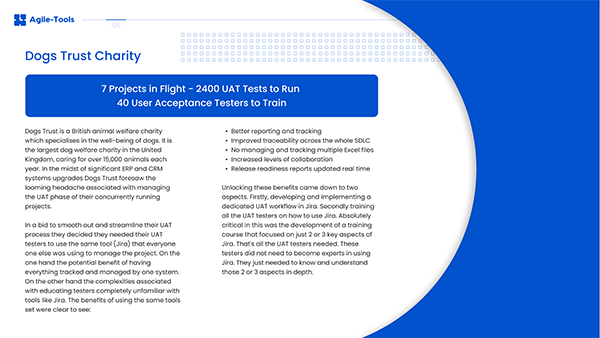
Jira Training
“Application in the real world is critical. Which is why we build everything around your processes and your way of working.”
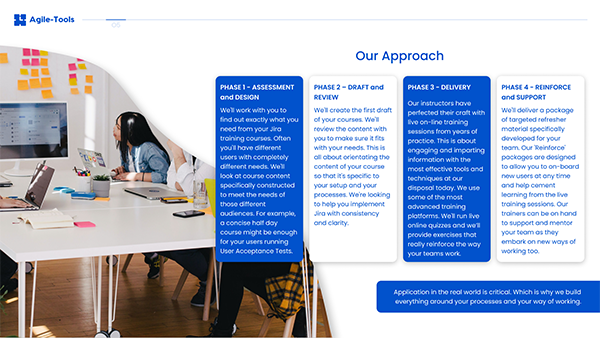
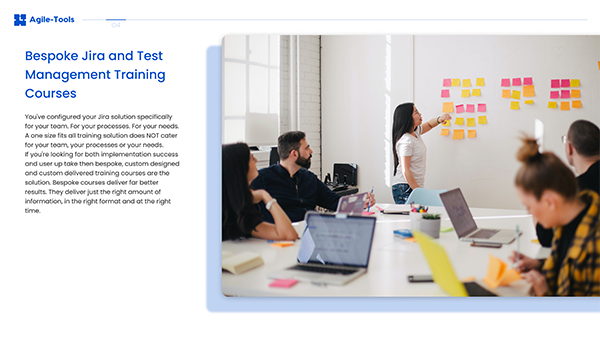
Success
‘Ideally the project team needed all their UAT data in their instance of Jira. The difficulty was getting end
users to use a complex tool like Jira’

Collaboration
Helping Agile Teams
Increase Collaboration,
Improve Team Performance and
Enhance Project Reporting

Performance
Implementing an integrated User
Acceptance Testing Process with Jira